Overview
Guide to deleting bookmarks from the reporting tool in case the bookmark is no longer useful for the client.
Audience
Self-Service
Step-by-Step Guide
- Login to the reporting tool
- Press the bookmark icon on the top and select SEE ALL BOOKMARKS.
- A pop up with the saved bookmarks will come up, press the + sign to see the options available per bookmark.
- Press Delete below the bookmark you wish to delete.
- The bookmark should now be deleted.
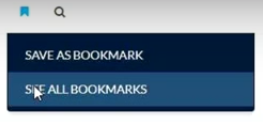
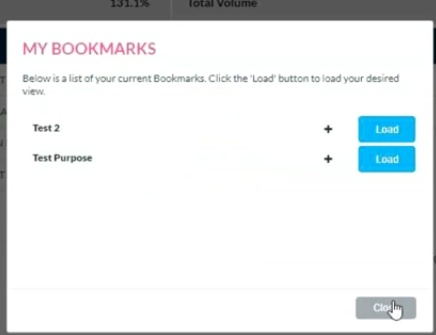
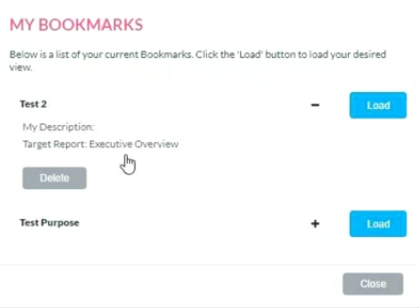
Priyanka Bhotika
Comments