Overview
This article provides a solution for when the users are prompted with the following message, after trying to log in to the ResponseTek eManager Reporting Portal.
Incorrect Username or Password. Please use the "Forgot your Password" link below.
Information
- Environment: ResponseTek eManager Reporting Portal
Process
Assuming that the user account is valid, the solution is to request a password change.
Note: Please note that receiving survey alerts to your inbox does not mean you have a valid account. If you have never logged in to the system before and you would like to have a user account, please feel free to refer to the Programee Manager at your company.
- Click on the Forgot your password? link.
Note: Make sure you do this in the server you regularly log in.
- Enter your username and click on the Retrieve Password button.
- Once the password has been requested, the system will send an e-mail to your mailbox with a temporary password, and the following message will appear on the screen:
A password reset has been sent to the user you requested. If you do not receive a response please try again or contact your ResponseTek administrator for assistance. - Check your inbox for the password reset e-mail, copy the temporary password and paste it in the login screen with your username.
Note: If the temporary password is rejected by the system, verify you are entering it correctly; It is known that when you copy and paste it, extra whitespace can be inadvertently carried with it, especially if the whole password line is selected.
- The system should prompt you to change the password.
- Type in the new password, and click on the Change Password button.
If the issue persists, submit a request to support@responsetek.com and provide a screenshot or screencast, if possible.
Confirmation
You should now be able to log in to the portal after the password has been changed.
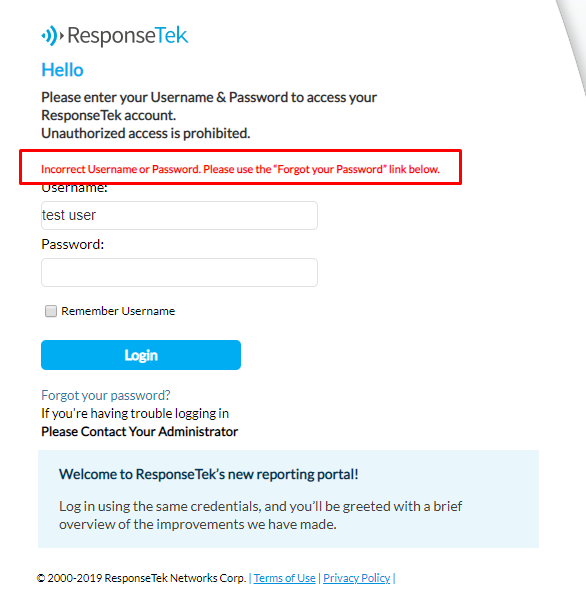
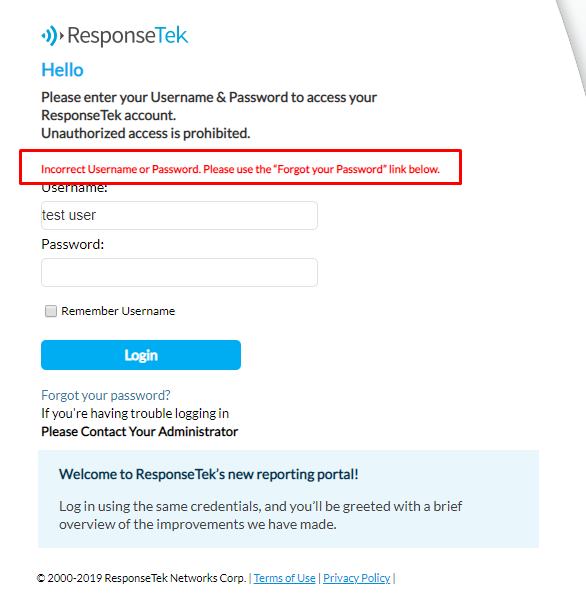
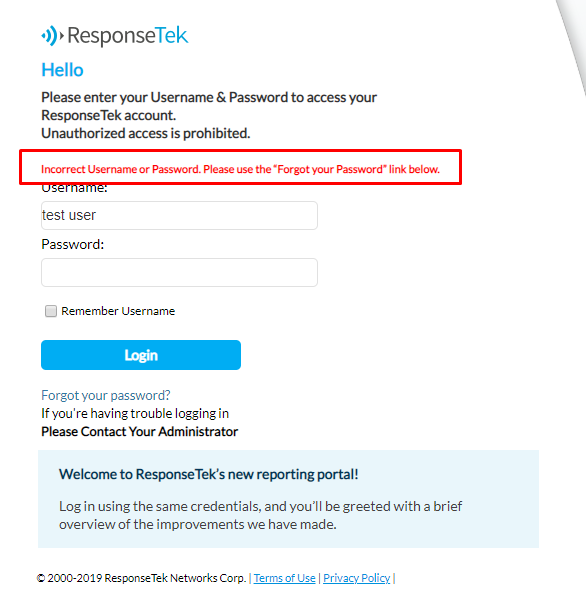
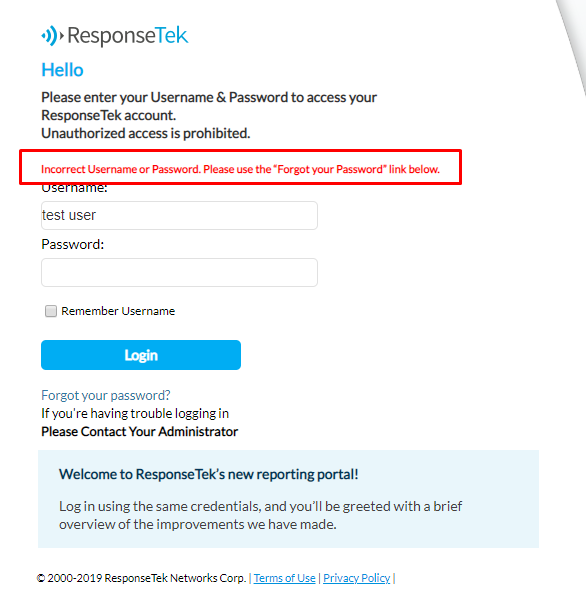
Priyanka Bhotika
Comments