Overview
ResponseTek has a mobile application that can be used to see the reports on iOS and Android devices. This article describes how to set up this application and how to get the verification code required to run it.
Information
These are the steps for you to have a working mobile application:
- Log in to the ResponseTek portal (eManager).
- Go to Tools - Mobile Reporting
Note: If this menu item is not available for you, please open a support ticket. - Follow the steps described in the window that will open:
Testing
After following the instructions, you should be able to see the reports in the mobile application.
<supportagent>
Related Articles
</supportagent>
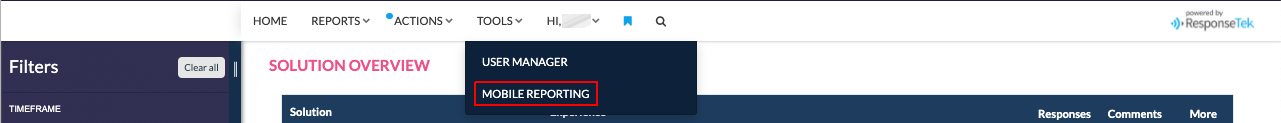
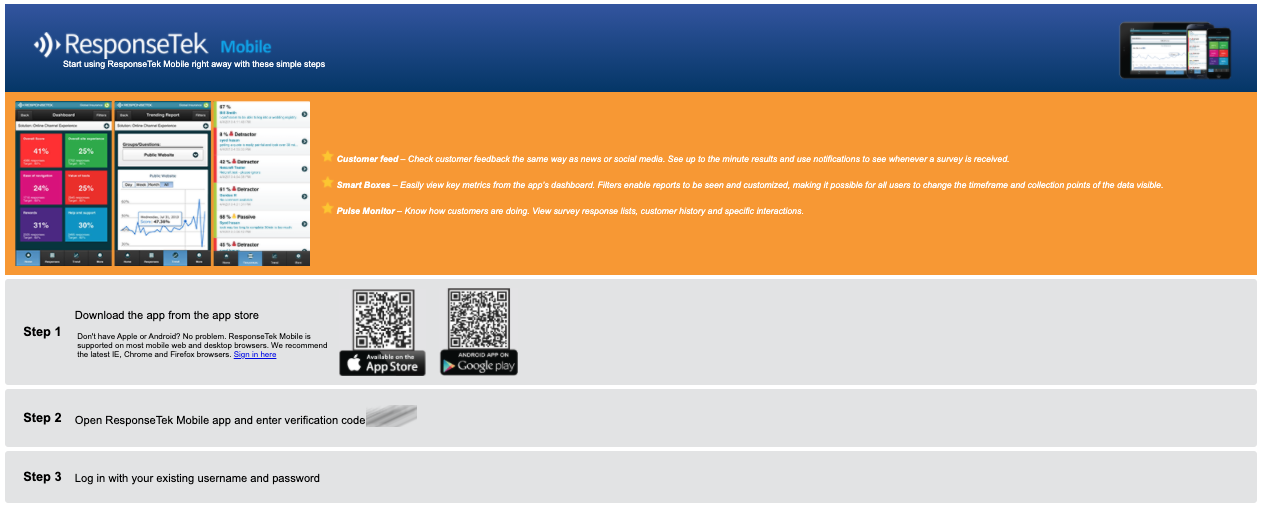
Priyanka Bhotika
Comments