Overview
In case you experience any unavailability of the ResponseTek service, please consider the suggestions provided in this article.
Information
ResponseTek, like any other system, is subject to have downtimes. Planned downtimes are always previously communicated to our customers so they are aware of that. Unplanned downtimes, on the other hand, are pretty rare. The system is constantly monitored in case something happens. Therefore, before opening a ticket to the support team stating that ResponseTek is down, please try the following:
- If you are seeing a message like "We are unable to process your request", please follow the steps in this article: Why Is the System Unable to Process an eManager Request?
- Test your Internet connection by opening another website.
- Try opening the ResponseTek portal from another browser or from another computer. You can also try opening it on your cell phone, just to be sure if it is online or not.
- Test from another network or use 4G/5G instead of the company network or WiFi.
- Ask other users if they are experiencing the same problem.
- Talk to the IT department in your company and ask for their assistance.
If after doing all the above you are still unable to access ResponseTek, create a support ticket, and include the following information:
- What is the URL you are trying to access?
- Which suggestions mentioned above have you tried so far?
- A screenshot of the browser when you try to access ResponseTek.
- When you started experiencing the issue.
- What does the IT department in your company think could be causing the issue?
Based on that, the support team will do their best to help you.
<supportagent>
If you receive a ticket with this issue, impersonate the user to check if there is an issue. If you are unable to detect any flaws and the information on the ticket does not provide any clue on what is happening, ask the customer to book a screen-sharing session. During the session, check if they can reproduce the error and help them perform the tests suggested in this article.
</supportagent>
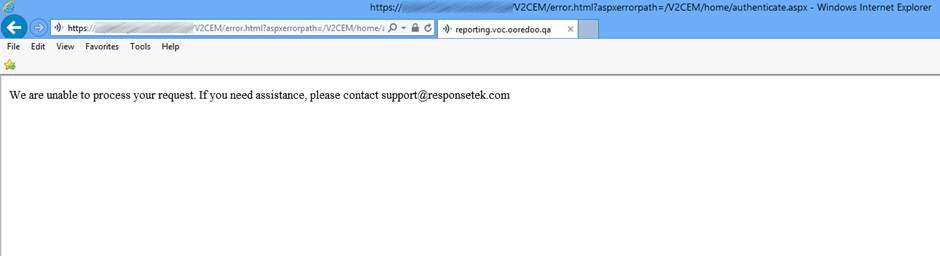
Priyanka Bhotika
Comments