Overview
When the end-customer finishes answering a web survey, they are usually presented with the last page that thanks them for having sent their feedback. As it happens with all other messages, the last one must be in the customer language. However, there have been situations when the message was shown in many languages:
Solution
In case you experience the issue described here, please open a support ticket and include the following information:
- Name of the affected surveys
- When did you first notice the issue or when someone first reported it
- If you are able to reproduce the problem (if possible, please include a video or gif that shows the issue happening)
The support team will then analyze what is happening and come up with a solution.
<supportagent>
The first thing to do when a ticket brings up this issue is to try to reproduce it.
Follow these steps to reproduce it:
- Find out the environment being used by the customer.
- Create an invitation to the same survey in the staging environment related to the production environment used by the customer.
- Answer the survey using the invitation GUID and the staging URL. It looks like this:
http://staging-ecol-XXX.responsetek.com/collection/collection.aspx?iGUID=[invitation GUID] - After submitting the survey, check what is shown on the last page.
Once you confirm that the issue really happens, send the ticket to the PS team so they can check and change the configuration as needed. If you are unable to reproduce the issue but the customer has evidence of it, such as a screenshot or a video, escalate it anyway stating that you were unable to reproduce it.
Testing
Once the PS team says that the issue is solved, it is possible to check it by following the same steps done previously to reproduce the issue.
</supportagent>
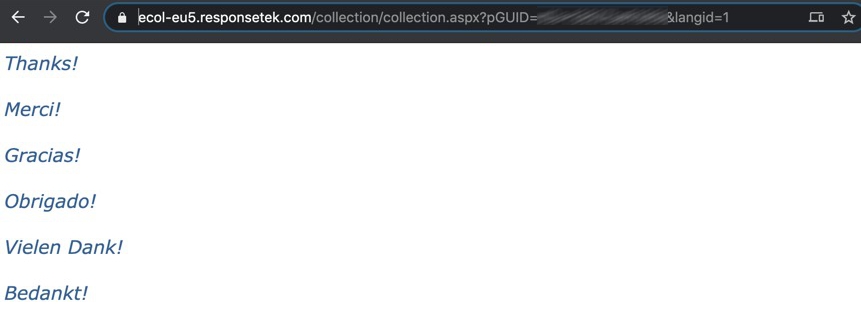
Priyanka Bhotika
Comments