Overview
Changing a user's email is a rare task but it can be easily accomplished. This article describes how to do that.
Information
Please follow these steps to perform the change:
- Log in to the ResponseTek portal.
- Go to Tools - User Manager.
- Locate the user that needs to be changed by using the filters accordingly:
- If the user cannot be located, check the Show Locked Only or the Show Disabled Users Only options.
- Once you find the user, click Edit.
- On the window that will open, change the email address. Consider changing the username as well if it matches the email address.
- Click Save.
Testing
Emails for the changed user should start to be sent to the new address. If the username has been changed, the user should not be able to log in with the old email anymore but it should work with the new username.
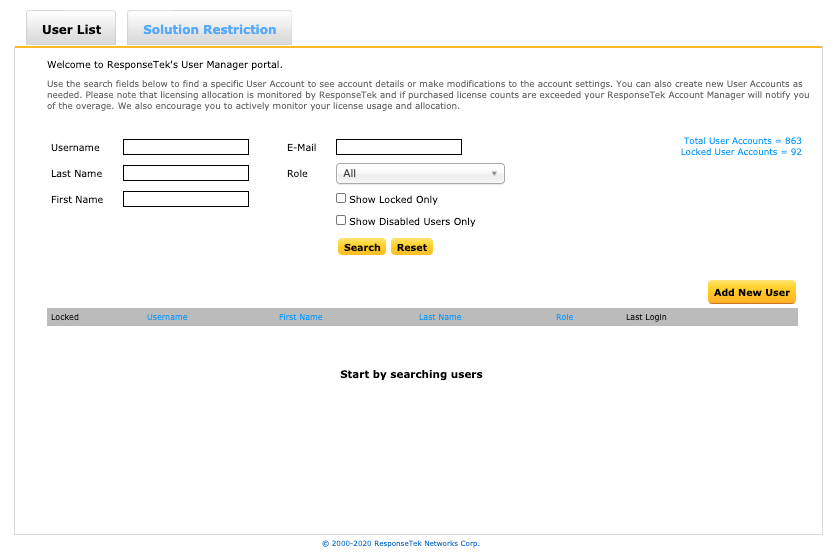
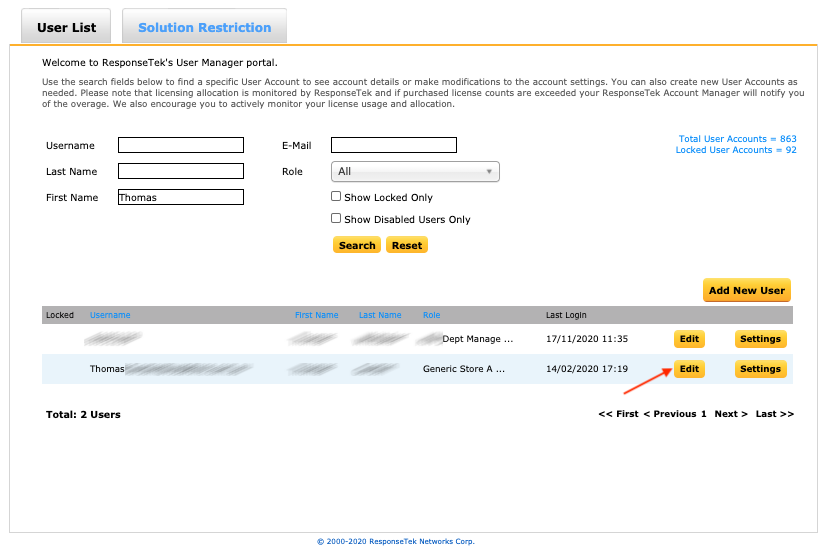
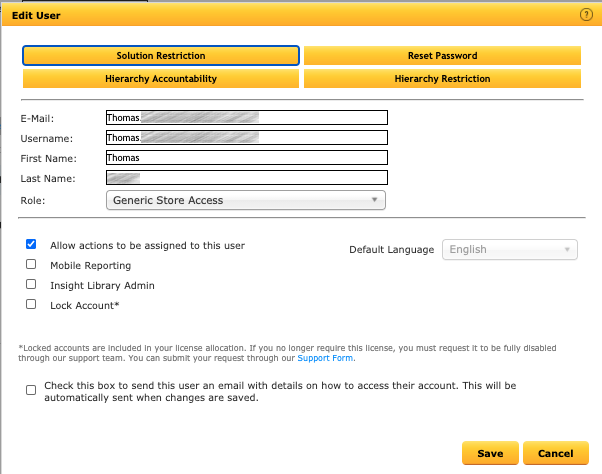
Priyanka Bhotika
Comments