Overview
This article applies when a user tries to log in to Survey Manager, inserts the correct credentials, but they are bounced back to the login screen, prompting for credentials again without any message or alert.
Diagnosis
This issue typically occurs when you log in to Survey Manager without having logged in to eManager. Even if you use the correct credentials, it still may not allow you to log in. This is a security feature to prevent unauthorized access.
Prerequisites
For the login to be successful, you must:
- Have the credentials of a working user (a user that has not been locked or disabled)
- Be entering the correct password
- Have a user allowed to access the Survey Manager
Solution
In most cases, the issue is solved by logging in to eManager and accessing Survey Manager from there, as shown in the image below:
If doing the above does not solve the issue, please raise a support ticket specifying the username and the steps you have performed.
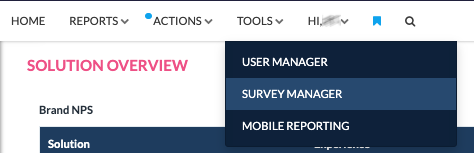
Priyanka Bhotika
Comments