Overview
When invitations are imported, you should receive the disposition report in your email. If you need to access it from the reporting portal, this article shows how to do that.
Solution
These are the steps to get the report:
- Log in to the reporting portal (eManager).
- Go to Reports > Supplementary reports > File Import Results menu.
- Fill in the search criteria so you can find the imported files.
- Click Export, under Export Details.
- This will open the XLS file with the Failure Cause in the last column.
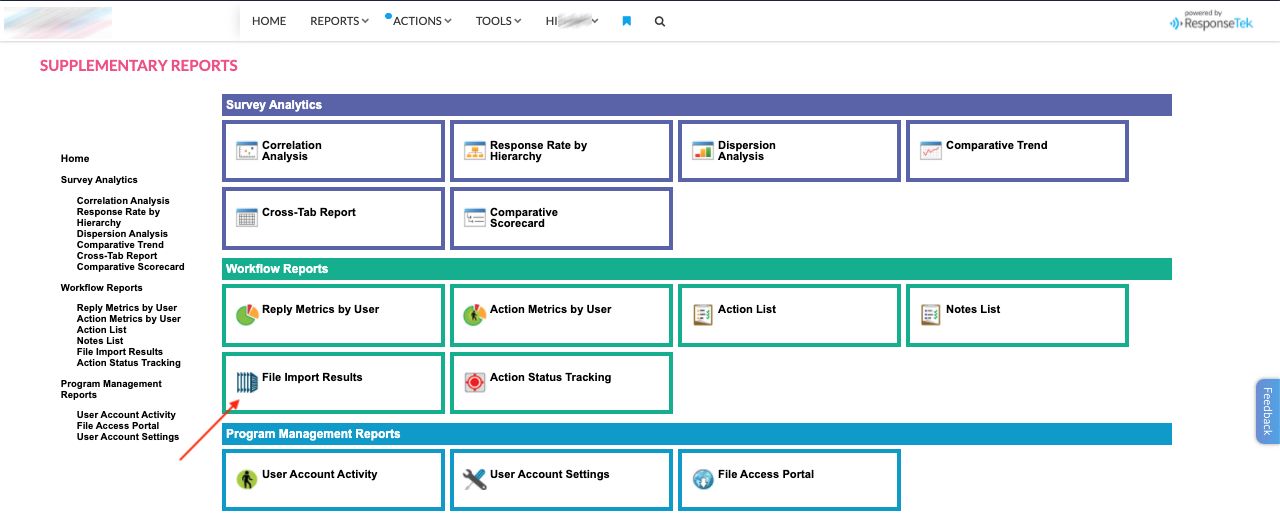
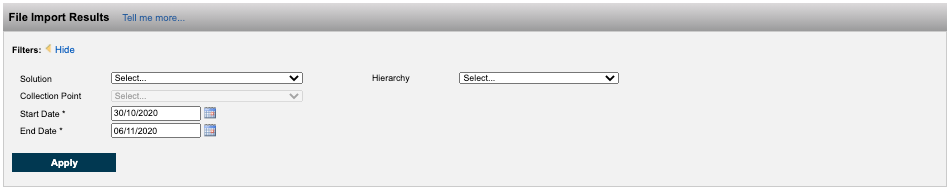
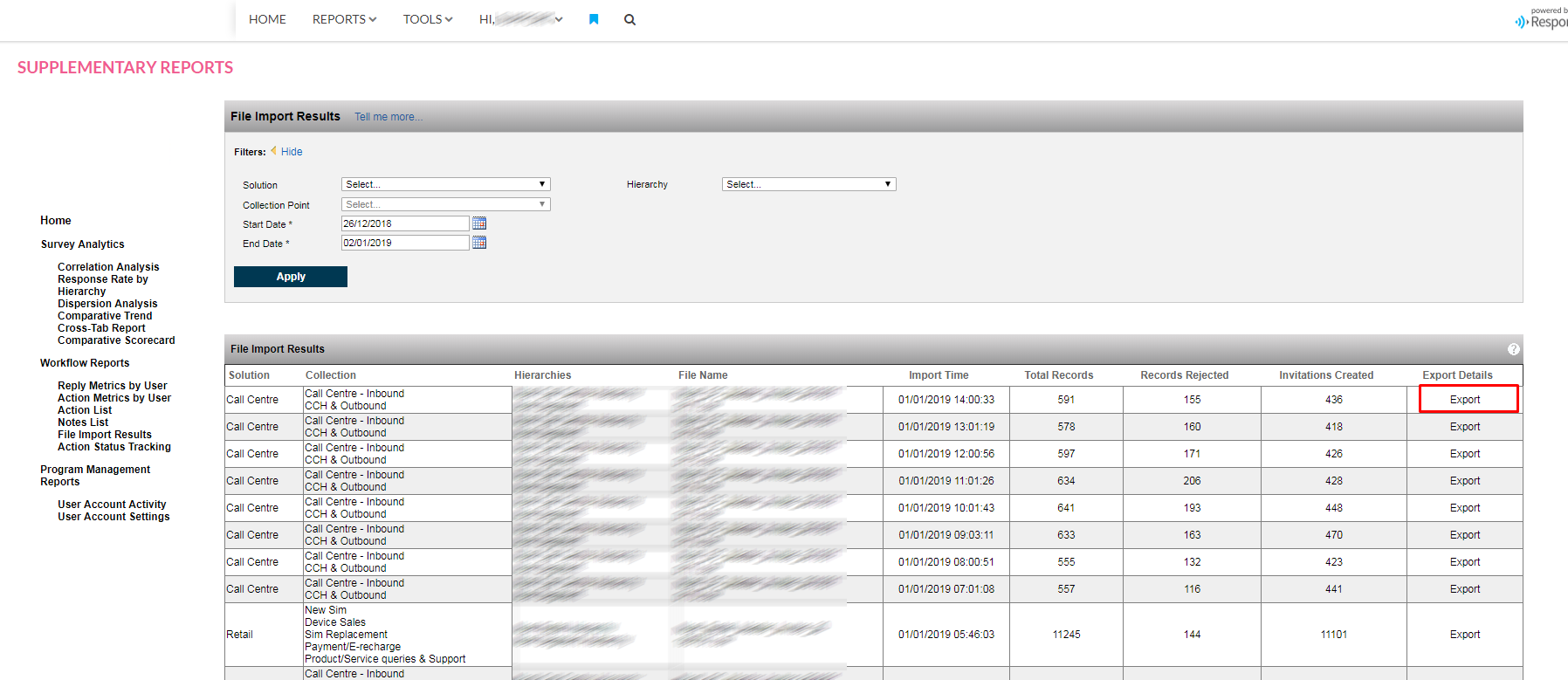
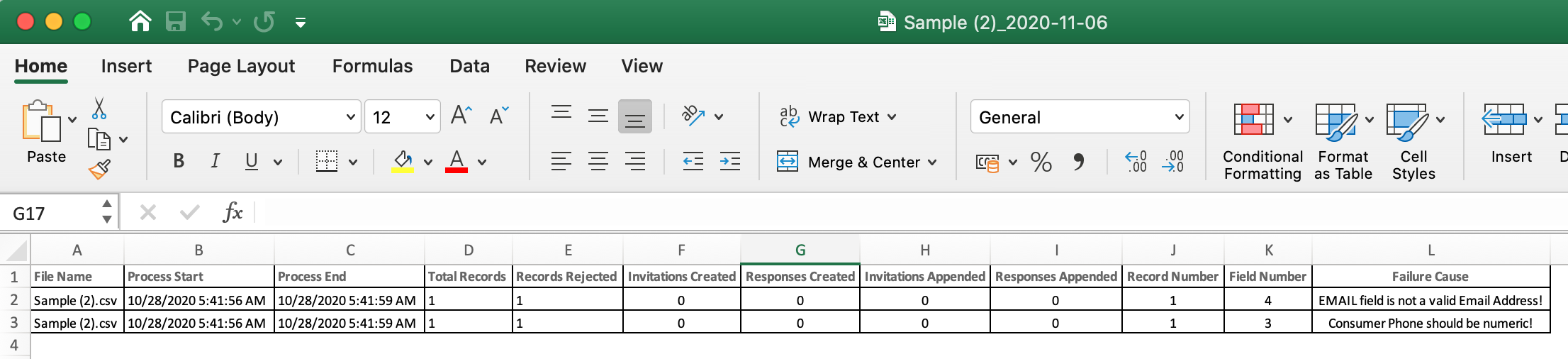
Priyanka Bhotika
Comments