Overview
There may be cases when you see the score of a survey as N/A instead of a number from 0 to 100. This article explains when this happens.
Information
The survey score depends on the questions and categories that are part of it. Therefore, there are two situations where N/A can become the final score:
- When all categories and questions weight are zero. That means that all of them are excluded from contributing to the overall score.
- When questions are in rotation and no question with a weight greater than zero is selected. Since no question is contributing to the overall score, it becomes N/A.
To check the weight of a category or a question, do the following:
- Log in to the Survey Manager.
- Go to the Question Library.
- Click on the category and check the Weight field on the Basic Details pane:
- If the weight field shows "Overall score will ignore this category (0)", it does not contribute to the overall score.
- For questions, click on the question and check the Question Weight field in the Additional Details pane:
In case you see an N/A score when a question with a weight greater than zero has been answered, as the support team to make a manual re-scoring.
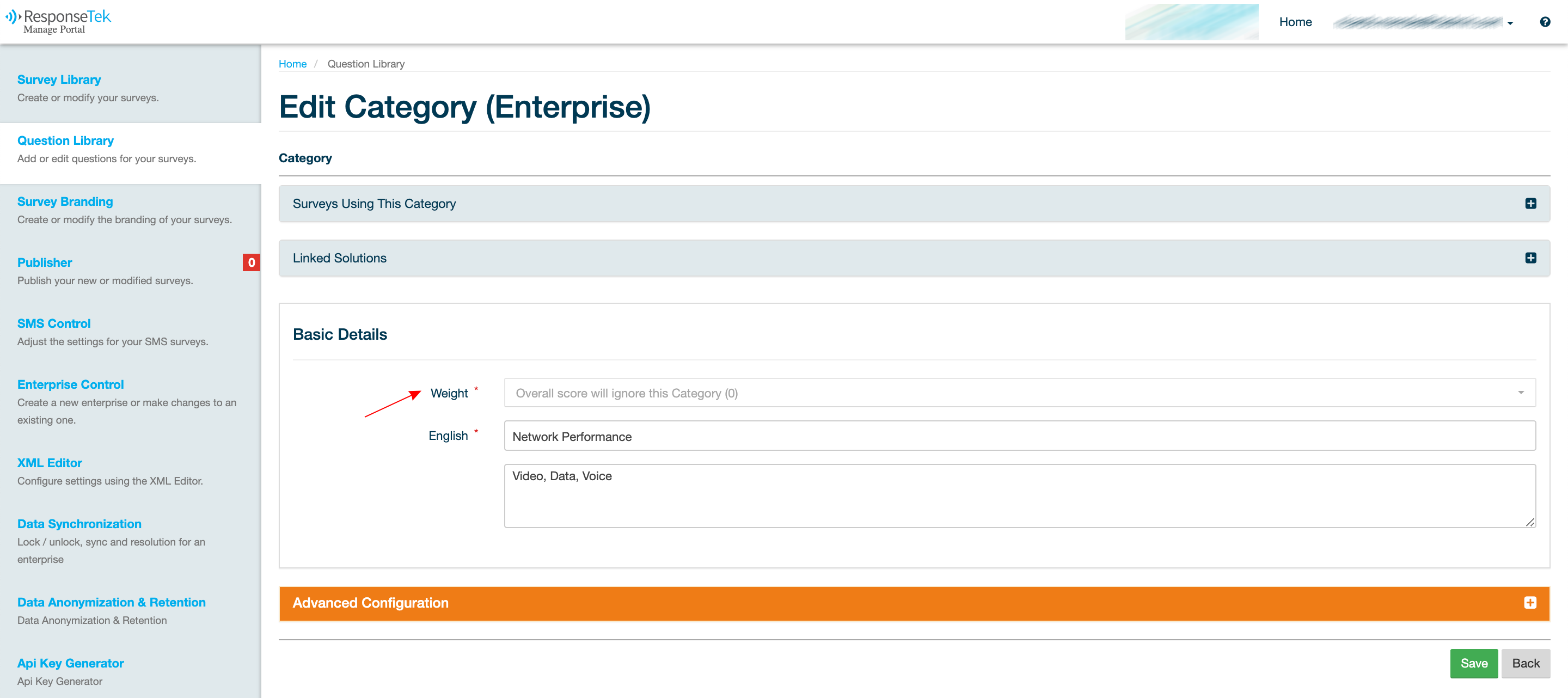
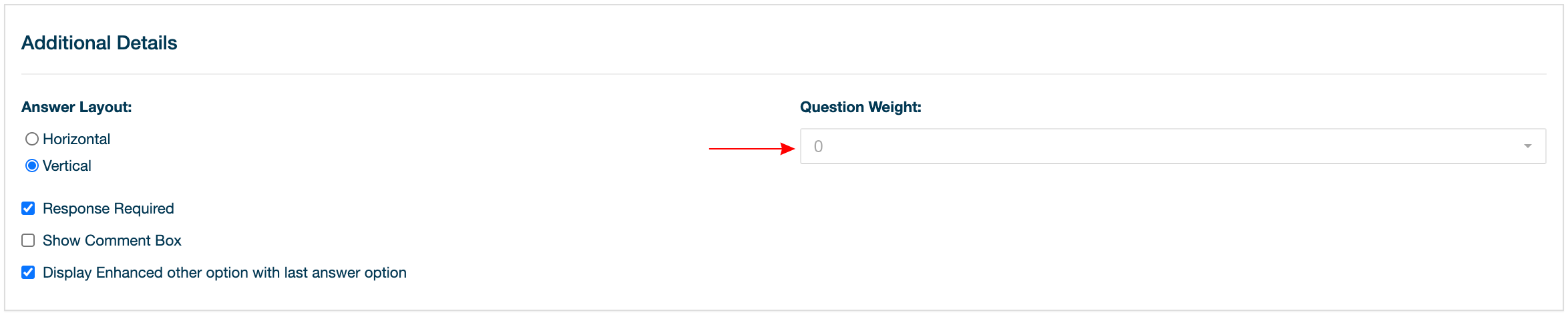
Priyanka Bhotika
Comments