Overview
Survey Manager is the tool used to create and configure surveys in ResponseTek. This article provides a high-level view of what its capabilities are.
Description
Who Uses It?
Most organizations do not have a large group of people creating and maintaining surveys. The number should be kept low for some reasons:
- It requires specific knowledge on how to operate the tool and practice to do it well. Since creating and editing surveys is not something that is not done every day, most people would not gain relevant experience on the task.
- When a user does something, this can impact all surveys. If there are many people able to connect to Survey Manager, the chances of unintended effects are greater.
Ideally, there should be only a couple of people able to use Survey Manager, either in a single department or one per department that uses surveys. Other people can help define which questions to include in the survey but only those few would actually apply what has been defined using Survey Manager.
How to Access It?
You probably already have the Survey Manager URL. It is in this format:
https://staging-eman-[ENVIRONMENT].responsetek.com/AdminPortal
Replace [ENVIRONMENT] in the URL above by the environment you use.
What Are the Main Features?
The image below shows how the Survey Manager looks like. Click on it to enlarge and check the description of each module.
(Click on the image to check the description of each module)
Useful links:
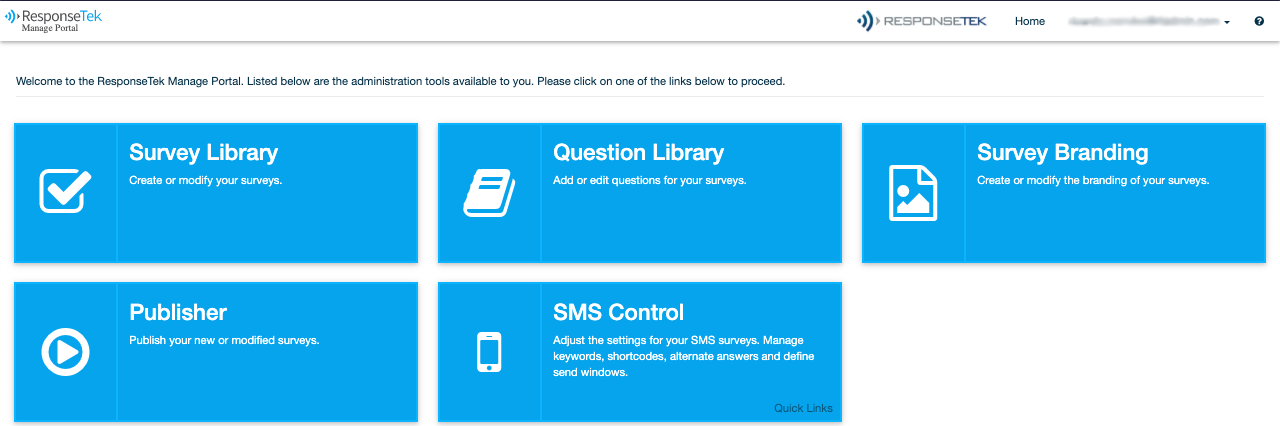
Priyanka Bhotika
Comments