Overview
The URL to answer a web survey can direct respondents to either production or testing environments. Learn how to tell one from the other.
Information
Determining If a URL Is for Production or Testing
Web surveys' production URLs come in the following form: http://ecol-[environment].responsetek.com/...
Note: The [environment] placeholder is indeed replaced by the name of the environment used by each customer (e.g. EU1, EU5, NA3).
If you see that the URL starts with http://staging-ecol-[environment].responsetek.com/..., that indicates that this is a testing URL.
Getting the URL for Production or Testing
You can get the survey URL from the Survey Manager by following these steps:
- Log in to the Survey Manager.
- Open the Survey Library.
- Locate the survey you want the links to.
- Click Configuration Settings and then Survey Links:
- Select if you want the production or staging (testing) URL:
- Copy the URL for the language you want:
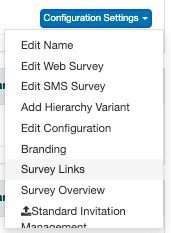
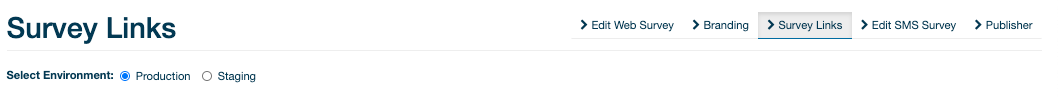
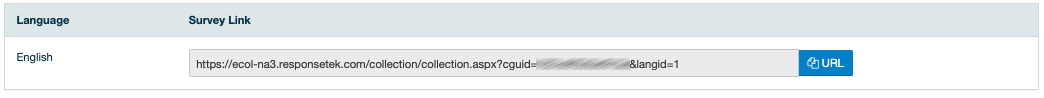
Priyanka Bhotika
Comments