Overview
Scoring plays a major role in ResponseTek. It is an easy way to summarize answers. By comparing scores over time, it is possible to know if customers' perception is improving or worsening. It is possible to compare scores from different surveys to know which departments are better rated and which ones need more attention. The available reports make extensive usage of scores at different levels, so it is important that they are properly configured and understood.
Information
The score calculation is based on the configuration made at question and category levels. Please check this article to see how to configure it.
Calculation Method
Scores are calculated at several levels and lower levels compound higher levels. These are the levels that have a score:
Option Score
The very basic level, the score that does not depend on anything else, is the option score:
At this level, scores are a pure number that is defined for each option. No calculations are involved.
Question Score
Once an option is chosen as the answer to a question, the question score can be calculated. The question score is defined as the option score multiplied by the question weight.
Category Score
The category score is calculated differently depending on the context:
- When the session score is being calculated, the category score considers the questions that have been included in that specific survey.
- When no session score is being calculated, the category score considers all the questions that compound it.
Once the set of considered questions is established, the category weight is verified. There are three possible values for it:
- Category weight = 0: the category score will be 0, regardless of the weight of the questions.
-
Category weight = 1: the category score will be calculated by summing up the score of the questions and dividing the sum by the sum of the weight of the questions. Example:
With this set of options, the category score would be calculated by:Question Question Weight Chosen Option Score Question Score Q1 0 50 0 Q2 1 100 100 Q3 2 75 150 - Summing up the score of the questions: 0 + 100 + 150 = 250
- Summing up the weight of the questions: 0 + 1 + 2 = 3
- Dividing the first value by the second: 250 / 3 = 83.3. This is the category score.
- Category weight = -1:
Session Score
The session score is calculated by summing up the score of the categories and dividing by the number of categories.
Survey Score
The survey score is the average of all the session scores.
Solution Score
The solution score is the average of all survey scores.
Reporting
Scores are shown in several reports. These are some of them:
- Solution overview
- Response list
- Index comparison: the score of each category
- Survey question results: the average score for each question
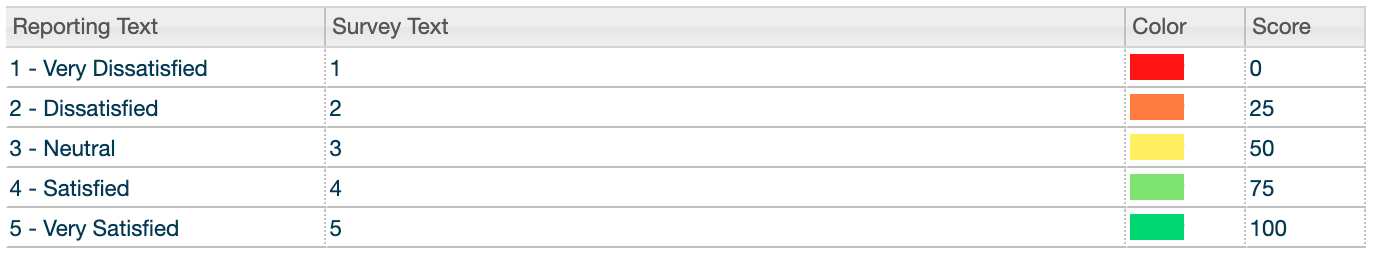

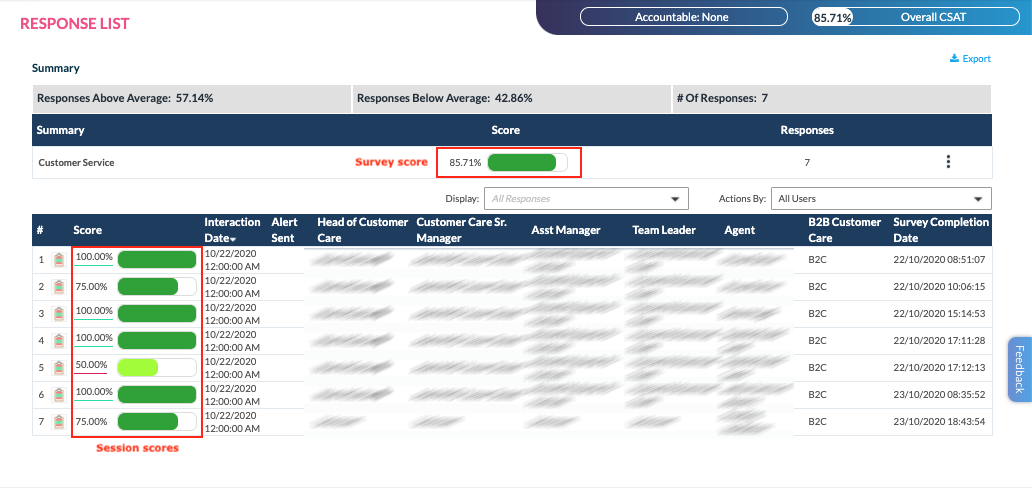
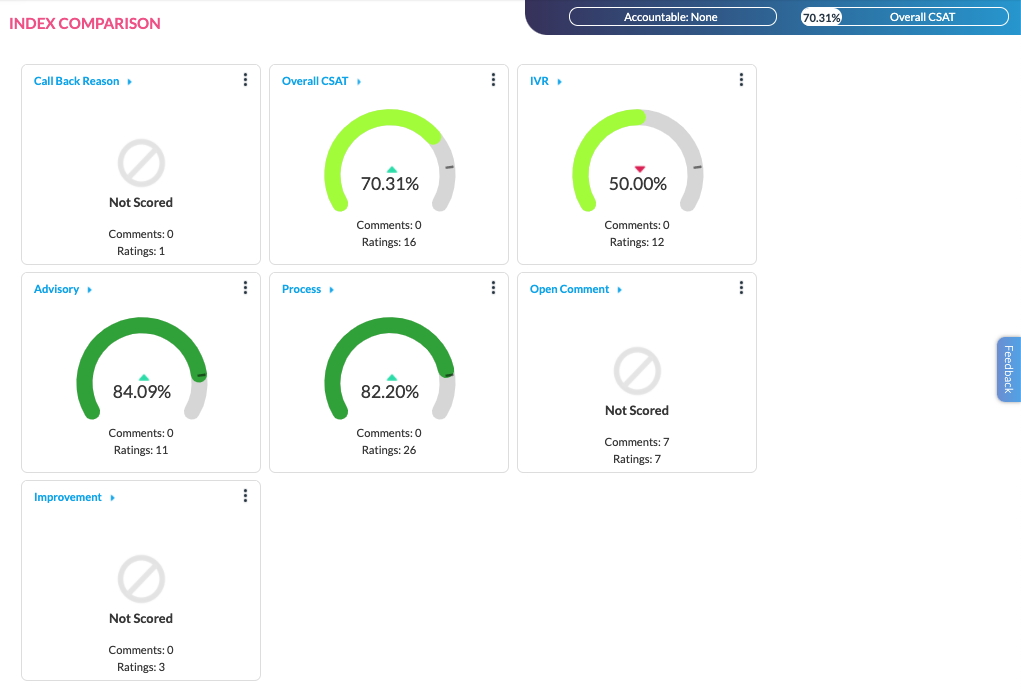
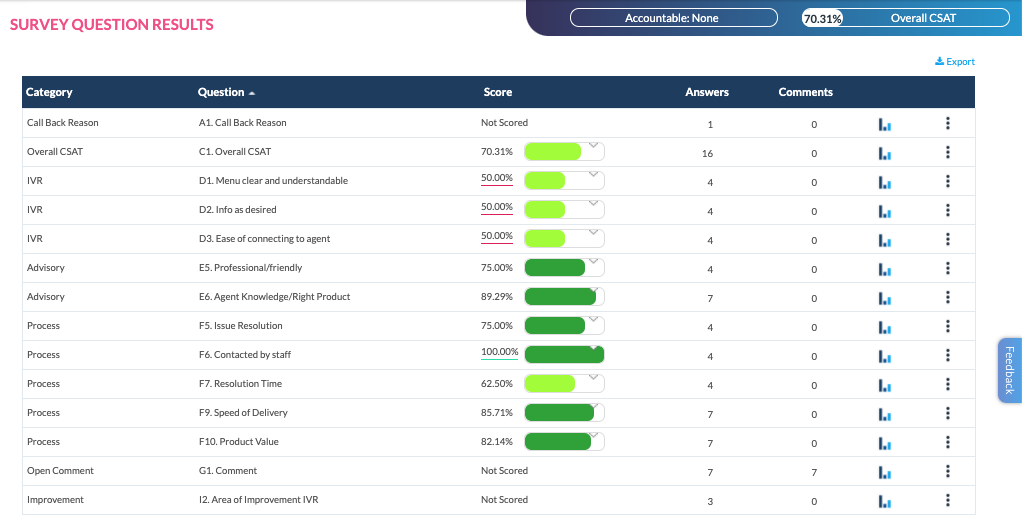
Priyanka Bhotika
Comments