Overview
This article describes the steps to display the required data in the portal under Solutions.
Requirements
User access to Reporting Portal.
Resolution
- Log into the Reporting Portal.
- Modify the time Range on the left sidebar.
Validation
The desired data should be displayed.
Content Author: Ignacio Rodriguez Rivera
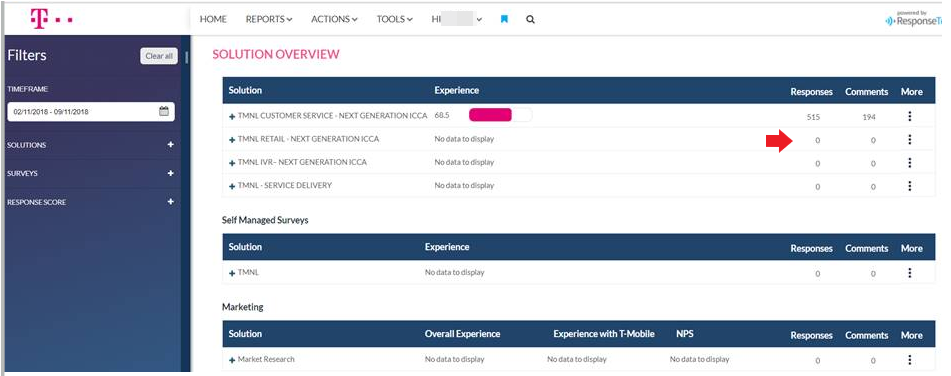
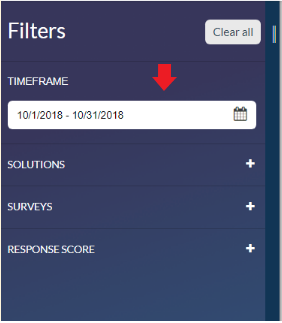
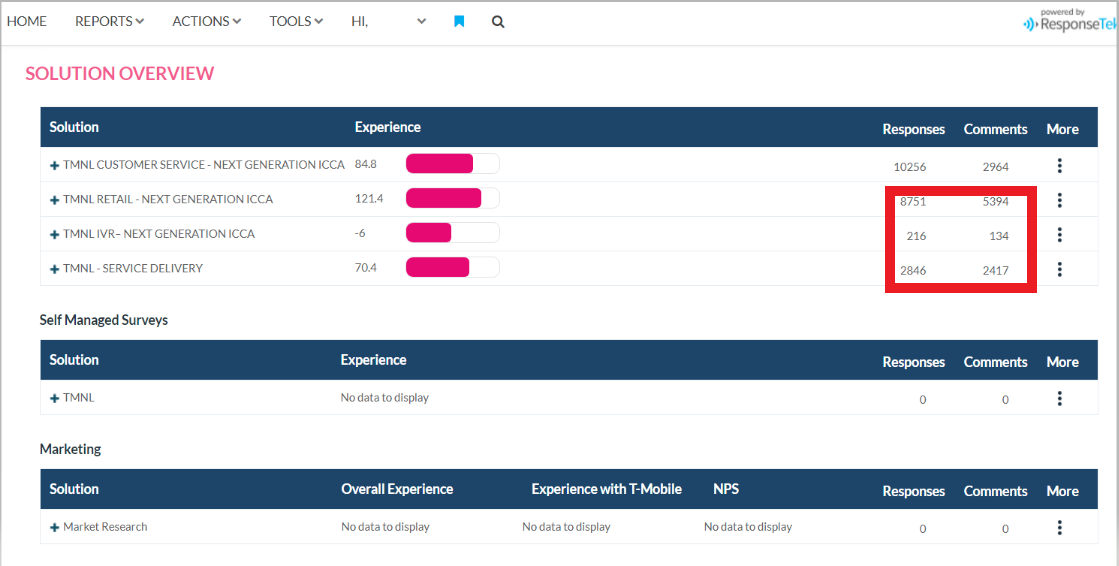
Priyanka Bhotika
Comments